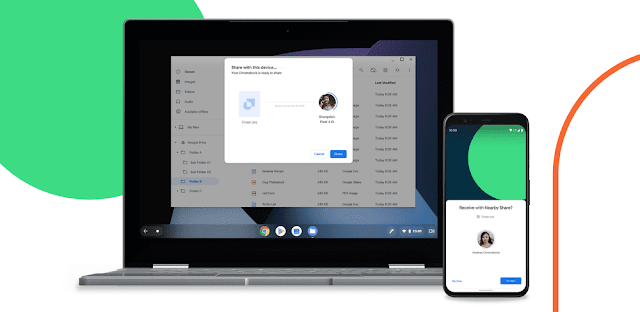
After sharing apps such as SHAREit and Xender were banned, users have been using a number of apps without knowing which is a trusted approved app for file sharing. But, how many of us know that Android users can file sharing without installing any additional apps.
Android users currently don't have to install any separate apps for file sharing. Google has now introduced a wonderful solution for everyone. The new Android update has made the Feature Of Android Share available to everyone.
Photos, videos, and more
The new Android feature is currently available for use on all Android smartphones with android version 6.0 version. You can easily exchange photos, videos, and all information in an instant through this feature. Let's see how to do this.
How to share with Nearby Share?
- On your smartphone, go to Settings and scroll downwards, and click the Google option.
- Click the Device Connections option.
- If Nearby Share supports your smartphone, you can see the option on the next page.
- You can use it by switching ON or OFF.
- You can also change the name of the device by selecting your Google account.
- You can also set up device visibility and data usage.
How to receive files through the Nearby Share?
- Click the information you want to share and click the Nearby Share icon.
- Now, your smartphone will start searching for nearby devices.
- The person you send the file to should turn on the Nearby Share feature on their Android smartphone.
- Find and show you the smartphone name of your smartphone receiver, click on their device name now.

Now let's share easily

- At the same time, the receiver must click The Accept on your phone to start the transaction.
- In a few minutes, you can share the files you want.

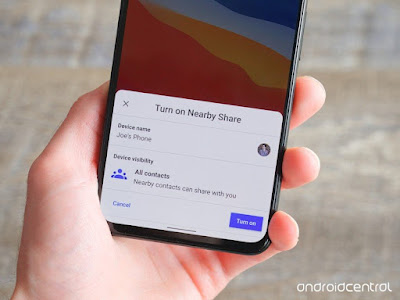










0 Comments